1. Create three meals, one from each of your three favorite restaurants
Below will find a list of links to the nutritional information of the fast food restaurants you will be choosing a lunch from. Choose the three restaurants you prefer the most. From each, choose the following:
- a Main Item (i.e. some type of sandwich or main dish)
- a Side Item (i.e. fries, baked potato, coleslaw...)
- a Beverage (i.e. cola, tea, water...)
- a Dessert (i.e. ice cream, cookies...)
For each of your three meals, you will create a worksheet tab with the name of the restaurant the meal comes from:
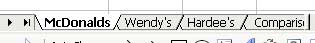
For each of your three meals, get the Total Fat, Carbohydrates, Sodium, Protein, and calories. Record the information similar to the following:
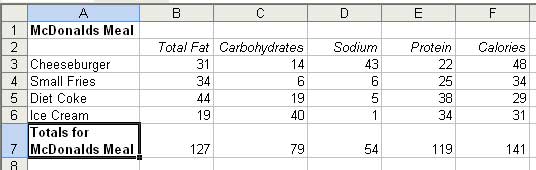
Take note that the totals for each meal must be added (See Figure 2). (Do Not attempt to use the data from the screenshot! It is fake and there only as an example.)
(Technical Note: Many of the links below require the Adobe Acrobat Reader. Please ask your instructor if you are unsure if your machine has the Reader installed. If you have never used the Reader, you can click here to view a tutorial.
Very important: With any link below that has [PDF] beside of it, right-click (Windows) or Ctl-Click (Mac) on the link and choose "Save target as..." Save the PDF document to a folder of your choice and open it from there. Trying to open the PDF document within the browser may cause your system to lock up.
Fast Food Nutrition Links
- Dairy Queen
- Wendy's (Click on "Nutrition and Ingredient Info", then choose your Category and Item from the drop down boxes.)
- Pizza Hut
- Kentucky Fried Chicken
- Hardees
- Burger King [PDF]
- McDonalds
- Taco Bell
2. Put the totals from each of your three meals in a comparison sheet
Copy and paste the totals for each restaurant's meal similar to the following:
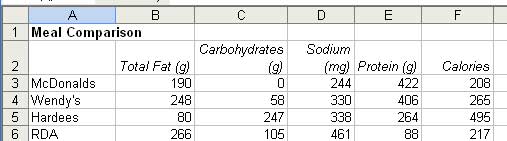
Getting the Recommended Daily Allowances (RDA) Data
To get the information for the RDA, first click here. This page will give you the RDA amounts for an entire day. Since you are wanting the RDA amounts for one meal, simply divide the RDA amounts on this page by three (because people generally eat three meals a day). Use the 9-13 male or female numbers, whichever one is higher. Use whatever the quotient is as the RDA number needed for comparison.
3. Create a column chart based on the comparison data (except for the Calories)
This should yield a chart with four catagories, with four bars per each catagory. Three of the bars will represent the meals you created, while the fourth will represent the government-prescribed RDA. Place the chart in the Comparison worksheet with the data, and format the Data Labels to Values. Label the X and Y Axis appropriately.
4. Make some sense of your numbers
Now you must decide what the numbers actually mean so that you can make a good recommendation to Jan. Visit the following links regarding different health topics related to nutrition. As you read, be sure to consider the data you collected about your lunches.
- High Fat Diet Research - Discusses some possible effects of a high-fat diet.
- Sodium Diet Advice - Facts about sodium in your diet
- Blood Pressure and Sodium - More sodium information
- American Heart Association's Dietary Fat Recommendations
- AHA's General Dietary Guidlelines - Information about fat, sodium, carbohydrates, and proteins for a healthy diet.
5. Recommend the best lunch to Jan
Write a business letter to Jan explaining which meal should be ordered for everyone. In the letter, try to answer the following questions:
- Which meal did you choose? Why?
- Is this meal healthy? Does it meet the RDA allowances for a healthy meal?
- Which meal, in your opinion, is the most healthy? Why or why not? (Hint: Draw upon the nutrition articles above to help you answer this question.)
- Do you think it would be wise to feed the students your chosen meal at lunch every day from now on? Why or why not?
21 Woodchuck Cabin
Camp YeeHaw
Jackson, KY 41339
You're almost done! Let's continue on to the evaluation page!